Photographer Website: Create and Optimize Your Online Presence
Introduction
Having a website is essential for any photographer looking to attract new clients and present their portfolio professionally. A well-designed photographer website serves as an online storefront, showcasing your work, sharing client testimonials, and facilitating bookings. This article explores the crucial steps to creating and optimizing a photographer website, with practical tips for maximizing your online presence. For inspiration and examples from professional photographers, visit The Poster Shop .
Why a Website is Essential for a Photographer
1. Professional Presence
A website gives you a professional presence online, building your credibility and making it easy for potential customers to find you.
2. Accessible Wallet
A website allows you to present your portfolio in an organized and aesthetically pleasing way. Clients can easily navigate through your work and evaluate your style.
3. Lead Generation
With clear contact forms and calls to action, a website can generate leads and facilitate photoshoot bookings.
4. Sharing Testimonials
Posting testimonials from satisfied customers on your website can build trust and encourage new customers to use your services.
5. SEO Optimization
A well-optimized website can improve your visibility on search engines, thereby attracting more organic traffic and potential customers.
Steps to Create a Photographer Website
1. Choose a Platform
Choose a website building platform that fits your needs. Popular options include WordPress, Squarespace, Wix, and Shopify. These platforms offer templates specifically designed for photographer portfolios.
2. Select a Domain Name
Choose a domain name that reflects your professional name or business name. Make sure it is easy to remember and type.
3. Create an Eye-Catching Home Page
Your homepage is the first impression visitors will have of your site. Use high-quality images, a clear presentation of your services, and a call to action to encourage visitors to learn more.
4. Organize Your Portfolio
Divide your portfolio into categories to make it easier to navigate. For example, you could have sections for portraits, weddings, landscapes, etc. Make sure each image is high quality and representative of your best work.
5. Include an “About” Page
The About Us page is where you can share your story, qualifications, and passion for photography. This helps humanize your brand and build a connection with your visitors.
6. Add Testimonials and References
Including testimonials from satisfied customers builds credibility and can convince visitors to choose your services. Make sure to get permission from customers before posting their reviews.
7. Set up a Blog
A blog can improve your SEO and drive more traffic to your site. Regularly publish articles on photography-related topics, share tips, behind-the-scenes photos of photoshoots, or case studies.
8. Optimize for SEO
Optimize your site for search engines by using relevant keywords, creating meta tags, and structuring your URLs. This will improve your online visibility and attract more visitors.
9. Facilitate Contacts and Reservations
Integrate clear and easy-to-use contact forms. Include your contact information and links to your social media profiles. If possible, add an online booking system to simplify appointment booking.
Tips to Optimize Your Photographer Website
1. Use High Quality Images
The quality of your images is crucial. Use high-resolution photos and make sure your portfolio is always up to date with your best work.
2. Loading Speed
A slow loading site can discourage visitors. Optimize your image sizes and use compression tools to ensure fast loading times.
3. Mobile-Friendly
Make sure your site is responsive and displays correctly on all devices, including smartphones and tablets. The majority of users browse the internet via mobile devices.
4. Clear Calls to Action
Use clear calls to action to guide visitors to the next steps, whether that’s booking a photoshoot, requesting a quote, or subscribing to your newsletter.
5. Site Security
Protect your site and your customers' information by using SSL certificates and regularly updating your platform and plugins.
Inspiring Examples of Photographer Websites
For inspiration and to see what works well, visit professional photographers' sites like La Boutique du Poster . You'll find elegant presentation of works, clear information, and thoughtful features to maximize the user experience.
Conclusion
A well-designed photographer website is essential to attract and convert potential clients. By following the steps and tips mentioned in this article, you can create a website that showcases your work, generates leads, and strengthens your online presence. For inspiration and professional portfolio examples, visit The Poster Shop and see how photographers successfully showcase their work in an impressive and effective way.
FAQs
Why is a website important for a photographer? A website provides a professional presence, allows you to showcase your portfolio, generates leads, shares client testimonials, and improves online visibility through SEO optimization.
What are the steps to creating a photographer website? Choose a platform, select a domain name, create an eye-catching homepage, organize your portfolio, include an "About Us" page, add testimonials, set up a blog, optimize for SEO, and make it easy to contact and book.
How to optimize a photographer website for SEO? Use relevant keywords, create meta tags, structure your URLs, publish quality content regularly and make sure your site loads quickly and is mobile-friendly.
What features should you look for in a photographer website? Look for an intuitive user interface, high-quality images, customization options, positive customer reviews, responsive customer service, and a flexible return policy.
Where to find inspiring examples of photographer websites? For inspiration and examples of professional portfolios, visit The Poster Shop .
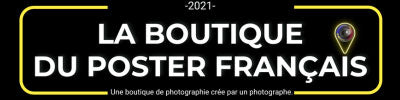



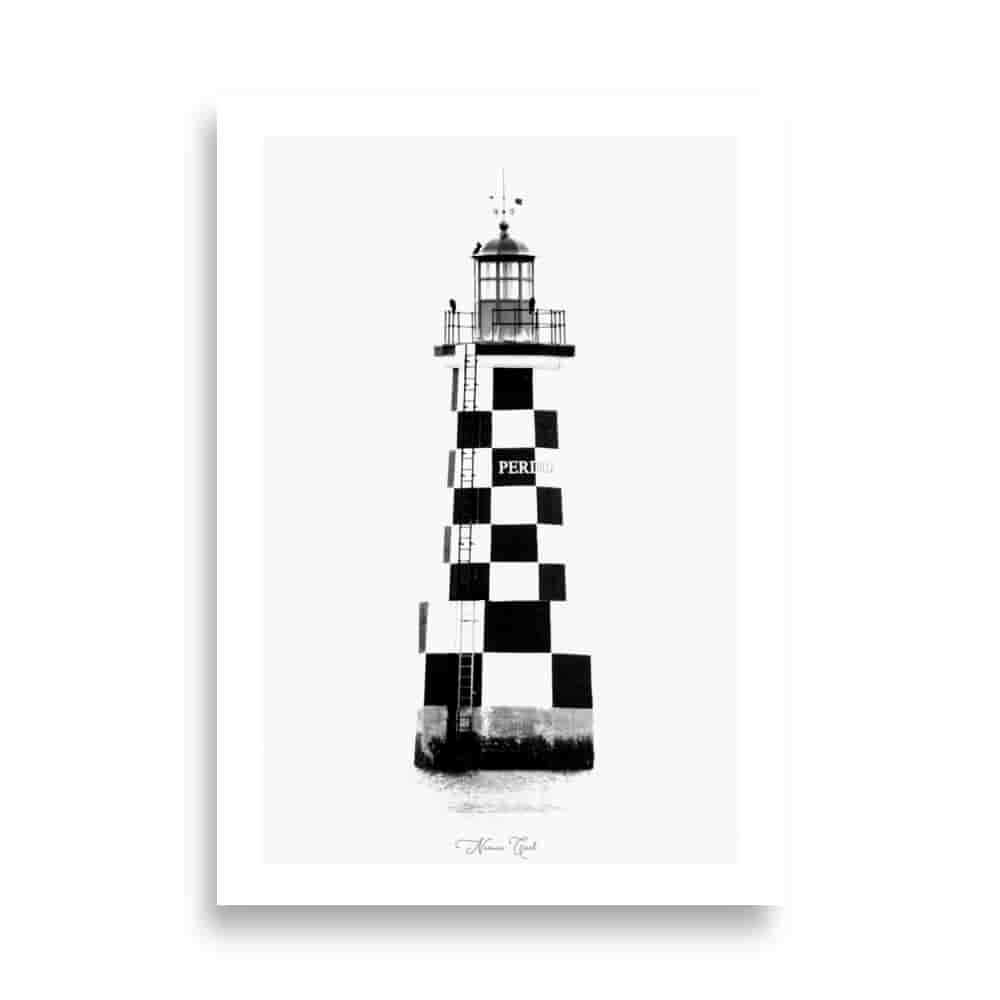












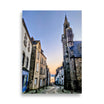










































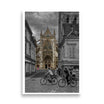





Leave a comment
All comments are moderated before being published.
This site is protected by hCaptcha and the hCaptcha Privacy Policy and Terms of Service apply.