Lightroom or Photoshop? Which Editing Software to Choose?
Introduction
For photographers and creatives, photo editing is an essential step in enhancing images. Two of the most popular tools for this are Adobe Lightroom and Adobe Photoshop . While they are often used together, each has specific features and a distinct purpose. But how do you know which one is best for your needs? This article will help you make the right choice by comparing the strengths of Lightroom and Photoshop.
Introducing Lightroom
Adobe Lightroom is designed for photographers who work with large quantities of photos and need a smooth workflow. It’s perfect for basic editing and quick global adjustments, while still allowing for efficient organization and cataloging.
The Advantages of Lightroom
- Image Management : Lightroom makes it easy to organize your photo files with its cataloging and filing systems.
- Non-destructive adjustments : Changes made do not alter the original files, so you can experiment freely.
- Quick Retouch : Ideal for applying quick corrections (exposure, contrasts, colors).
- Batch Editing : You can edit multiple photos at once, which is a huge time saver for wedding or travel photographers.
Limitations of Lightroom
- Limited features : Unlike Photoshop, Lightroom does not allow for precise pixel-by-pixel editing or complex image creation.
- No layer management : Local editing is limited to basic tools, without the flexibility of layers.
Photoshop Overview
Adobe Photoshop is an advanced editing tool used by professional photographers, graphic designers, and digital artists. With Photoshop, it is possible to manipulate images in depth and create elaborate artistic compositions.
The Advantages of Photoshop
- Detailed Retouching : Ideal for specific touch-ups, such as removing unwanted elements or correcting skin imperfections.
- Layer and Mask Management : Layers provide immense flexibility for combining and manipulating multiple elements in a single image.
- Graphic design : Photoshop is used for photo montages, advertising creations and complex visual effects.
- Endless features : Photoshop offers advanced tools for precise work, such as clipping, digital painting, and pixel-by-pixel work.
Limitations of Photoshop
- Complex workflow : Photoshop requires more learning time to master its many features.
- Less suitable for mass management : Unlike Lightroom, Photoshop does not allow you to manage a large volume of photos smoothly.
Comparison of Use Cases
Use Lightroom If:
- You manage hundreds or thousands of photos and need a quick tool to organize and make global adjustments.
- You are looking for easy-to-use editing software for quick, non-destructive corrections.
- You're mostly working on color, brightness, and basic adjustments.
Use Photoshop If:
- You need to retouch complex details on your images (local correction, object removal).
- You want to create artistic or graphic compositions using layers and advanced effects.
- You are a photographer or creative who wants complete flexibility to manipulate images at an advanced level.
Combine Lightroom and Photoshop
Many professional photographers use both Lightroom and Photoshop. Lightroom is great for organizing and editing photos in bulk, while Photoshop is used for more advanced editing. Adobe Creative Cloud even offers both software in a single subscription, allowing users to easily switch between them as needed.
Recommended Workflow:
- Import and sort in Lightroom : Start by importing and organizing your photos in Lightroom. Use its tools to adjust exposure, color, and crop images.
- Advanced Editing in Photoshop : If you need to manipulate images or make complex corrections, open the photo directly from Lightroom into Photoshop.
- Finalizing in Lightroom : Once you've completed detailed edits in Photoshop, return to Lightroom to export your images or apply additional global adjustments.
Conclusion: Which Software to Choose?
The choice between Lightroom and Photoshop mainly depends on your workflow and photo editing needs. Lightroom is perfect for photographers looking for a fast and efficient solution to manage large quantities of images and make global adjustments. Photoshop , on the other hand, is the ideal tool for those who want fine editing, total creative control, and advanced features for graphic design.
Often, it’s best to use both software programs together, giving you the best of both worlds. Whichever you choose, consider adding the finishing touch to your images by turning them into photo posters. Explore The Poster Shop ’s selection to order inspiring artwork for your home or studio.
FAQs
Photoshop or Lightroom: Which is Easier to Use?
Lightroom is generally easier to use with its simplified interface and quick editing tools. Photoshop, with its many features, requires more time to learn.
What is the best tool for advanced editing?
Photoshop is more suited for advanced editing with its layers, masks, and image manipulation tools.
Can I use Lightroom and Photoshop together?
Yes, they work in a complementary way. Lightroom is great for global adjustments and photo management, while Photoshop excels at precise editing and graphic design.
What is the best option for processing a large volume of photos?
Lightroom is designed to handle large numbers of images with batch adjustments, making it the perfect choice for wedding, travel, or event photography.
Where can I order photo posters to decorate my workspace?
You can find a wide selection of inspiring photo posters on La Boutique du Poster , perfect for completing the decoration of your studio or home.
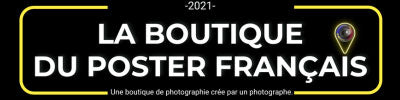



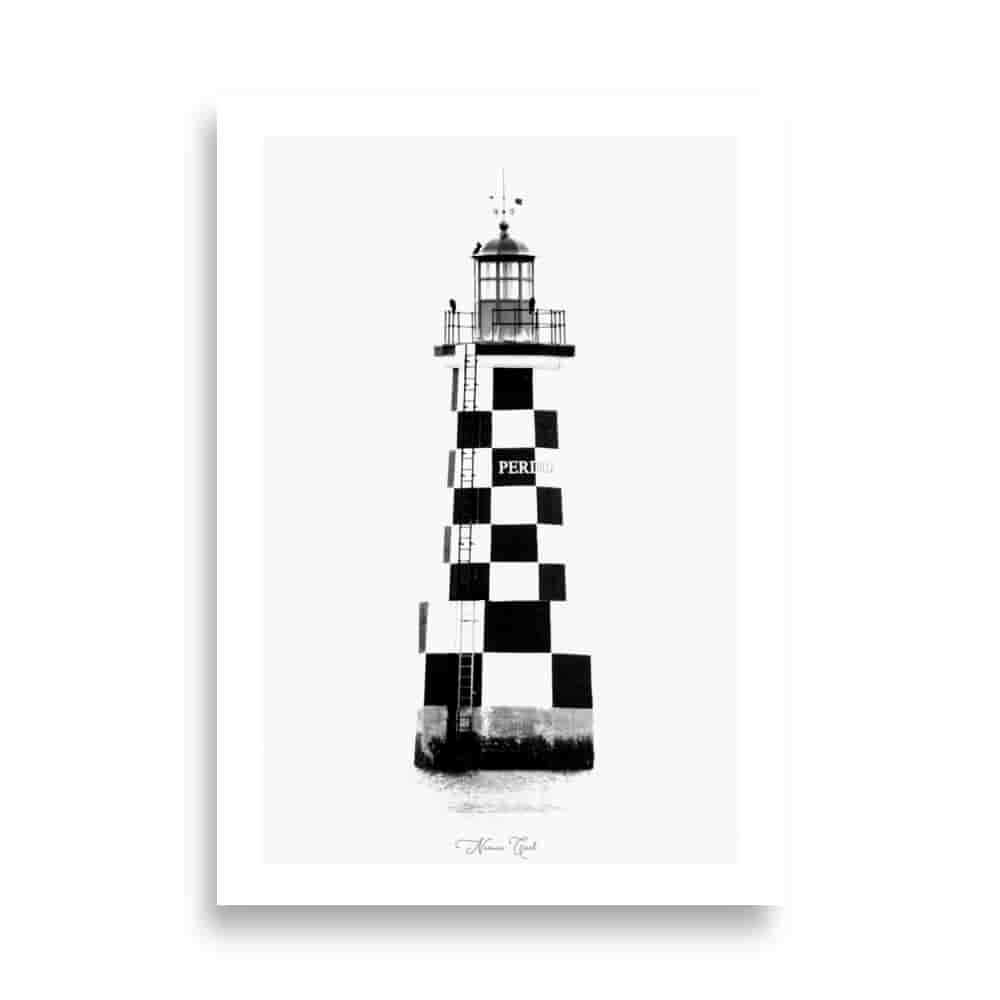













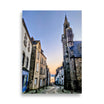











































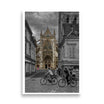






Leave a comment
All comments are moderated before being published.
This site is protected by hCaptcha and the hCaptcha Privacy Policy and Terms of Service apply.