High-performance PC or Tablet for Editing Your Photos: Which One to Choose?
Introduction
Photo editing is a crucial step for photographers, whether amateur or professional. It allows you to enhance your photos and give a personal touch to each image. To do this, it is essential to have a powerful tool. The debate between choosing a PC or a tablet to edit your photos is often at the heart of discussions. This article will help you make the right choice according to your needs and your working style.
Advantages of a PC for Photo Editing
1. Power and Performance
PCs, especially high-end desktops and laptops, offer superior processing power. They are equipped with fast processors, dedicated graphics cards, and plenty of RAM, which are essential for handling heavy software like Adobe Photoshop or Lightroom.
For Professionals
A PC can handle large files, multitask, and manage complex projects. It is ideal for professional photographers who need optimal performance for intensive work.
2. Large Screen and Resolution
One of the biggest advantages of PCs is the ability to connect them to large, high-resolution monitors. Working on a large screen allows you to see details accurately, which is crucial for careful photo editing.
4K and 5K monitors
4K and 5K monitors are increasingly popular for photo editing, offering exceptional clarity and color accuracy.
3. Compatible and Customizable Software
PCs are compatible with most photo editing software, whether it’s Adobe Creative Suite, Capture One or other specialized software. In addition, they allow for extensive customization with plugins and extensions that optimize the workflow.
Extensions and Plugins
Easy integration of plugins allows you to add specific features that can simplify complex tasks or automate certain processes.
Benefits of a Tablet for Photo Editing
1. Portability and Flexibility
Tablets, like the iPad Pro or Samsung Galaxy tablets, are extremely portable, allowing you to edit your photos wherever you are, whether you're on the go, traveling, or just hanging out at a coffee shop.
Ideal for Nomads
For nomadic photographers or those who travel often, a tablet offers the flexibility to work anywhere, without being limited by a desk.
2. Touch Screen and Stylus
One of the major assets of tablets is their touch screen coupled with a stylus like the Apple Pencil or the S Pen. This combination offers unmatched precision for fine touch-ups, drawing and detailed work.
Superior Precision
The stylus provides direct and intuitive control, making editing more natural and fluid, as if you were painting or drawing on paper.
3. Optimized Applications
Many photo editing apps, such as Procreate, Adobe Lightroom Mobile, or Affinity Photo, are optimized for tablets. They are designed to take advantage of the touch interface and provide a smooth and intuitive user experience.
Specialized Apps
Tablets have apps that, while stripped down compared to PC versions, offer powerful features for quick edits or adjustments on the go.
Comparison between PC and Tablet: Which to Choose?
1. Main Use
- PC : If you need to manage large RAW files, perform complex edits with many layers, or work on projects that require powerful software, a PC is the best tool for you.
- Tablet : If your work requires mobility, flexibility, and you prefer touch editing with simple and effective tools, a tablet may be more practical.
2. Budget
- PC : High-end PCs can be expensive, especially if you add a 4K or 5K monitor and quality peripherals. However, this investment is often justified by performance and durability.
- Tablet : While quality tablets are also expensive, they offer an all-in-one solution that can be more affordable in the long run, especially if you already have a computer at home.
3. Software Ecosystem
- PC : PCs offer a more complete and versatile software ecosystem. They are capable of handling a wide range of professional software and can be configured to meet specific needs.
- Tablet : Tablets have access to a wide range of touch-optimized apps, but they can be limited for more complex or specific tasks.
4. Working Comfort
- PC : A PC, with a large screen and an ergonomic keyboard, offers optimal comfort for long editing sessions.
- Tablet : Tablets offer a different working comfort, based on touch interaction. They are ideal for short sessions or for traveling, but can be tiring to use over long periods.
List of PCs and Tablets for Photo Editing
1. Range 500-1000€
PC
- Acer Swift 3 : A good compromise with a Ryzen 5 processor and a 14-inch Full HD screen.
- HP Pavilion x360 : A convertible laptop with a 14-inch touchscreen, ideal for editing on the go.
Tablet
- Samsung Galaxy Tab S7 : A high-performance tablet with an 11-inch AMOLED screen and the S Pen for precise editing.
- Apple iPad 10.2 (9th generation) : An affordable option with Apple Pencil support for beginners.
2. Range 1000-2000€
PC
- Dell XPS 15 : With a 4K display, Intel Core i7 processor, and NVIDIA GTX 1650 graphics, it's a great choice for photo editing.
- Apple MacBook Pro 13" (M1) : Powerful, compact, with superb color management, perfect for Adobe Suite users.
Tablet
- Apple iPad Pro 11” : Delivers laptop-like performance with Apple Pencil 2, ideal for advanced editing.
- Microsoft Surface Pro 8 : A tablet-PC hybrid with a 13-inch screen, perfect for professionals on the go.
3. Range beyond 2000€
PC
- Apple MacBook Pro 16" (M1 Max) : A powerful machine with a 16-inch Retina display, ideal for intensive photo editing tasks.
- Razer Blade 15 Studio Edition : A premium laptop with 4K OLED display, designed for professional creatives.
Tablet
- Apple iPad Pro 12.9" (M1) : The best tablet for photo editing with its Liquid Retina XDR display, unmatched performance.
- Wacom MobileStudio Pro 16 : A high-end graphics tablet with a 4K display, designed for professionals.
List of Monitors for Photo Editing
1. Range 500-1000€
- BenQ SW270C : 27-inch monitor with 99% Adobe RGB coverage, perfect for professional photo editing.
- Dell UltraSharp U2720Q : 27-inch 4K monitor with high color accuracy, ideal for creators.
2. Range 1000-2000€
- Eizo ColorEdge CG2730 : 27-inch monitor, perfect for professionals with excellent color accuracy.
- LG UltraFine 5K : 27-inch monitor with 5120 x 2880 resolution, ideal for Mac users.
3. Range beyond 2000€
- Eizo ColorEdge CG319X : 31-inch 4K monitor, offers 98% DCI-P3 coverage and a built-in calibrator, perfect for complex retouching.
- Apple Pro Display XDR : 32-inch 6K display, ideal for demanding professionals with unmatched color accuracy.
Conclusion: What is the Best Choice?
Choosing between a PC and a tablet for photo editing depends on your specific needs, working style, and budget. For professionals or those who do complex editing, a powerful PC is still the best choice. However, for photographers who value portability and flexibility, a powerful tablet, like the iPad Pro, offers a great alternative.
No matter what you choose, make sure it fits your creative and technical requirements. To complete your work setup, or to find visual inspiration for your living spaces, explore the selection of posters available on La Boutique du Poster .
FAQs
What is the main advantage of a PC for photo editing?
The main advantage of a PC is its power and ability to handle complex photo editing software with great fluidity.
Why choose a tablet for photo editing?
A tablet offers increased portability and flexibility, allowing you to edit photos anywhere with a stylus for maximum precision.
Is a PC essential for professional photographers?
Although not essential, a PC is often preferred by professionals for its performance and compatibility with advanced editing software.
What type of tablet is recommended for photo editing?
The iPad Pro and Samsung Galaxy Tab are among the best options, thanks to their high-quality screens and compatibility with powerful styluses.
Can I do professional photo editing on a tablet?
Yes, with the right apps like Adobe Lightroom Mobile or Affinity Photo, it is possible to do high-quality photo editing on a tablet.
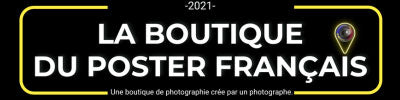



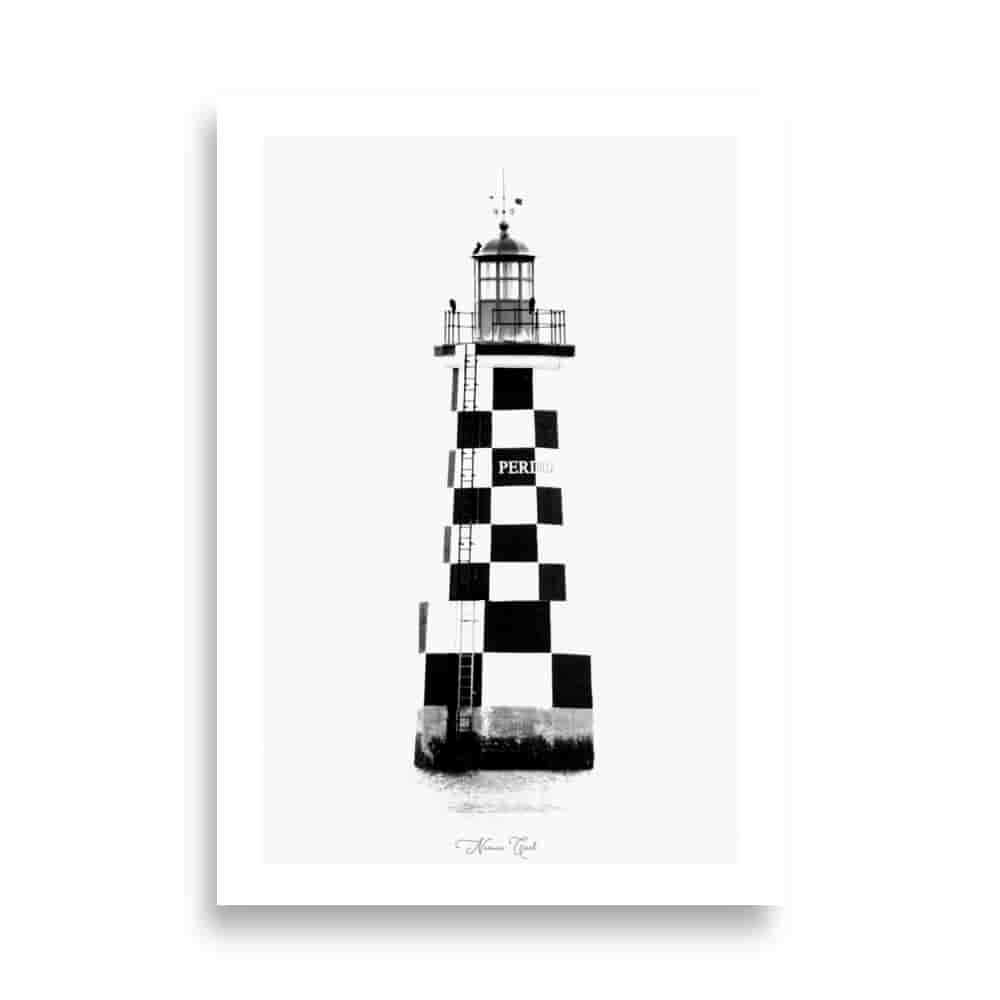













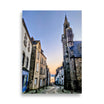











































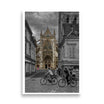

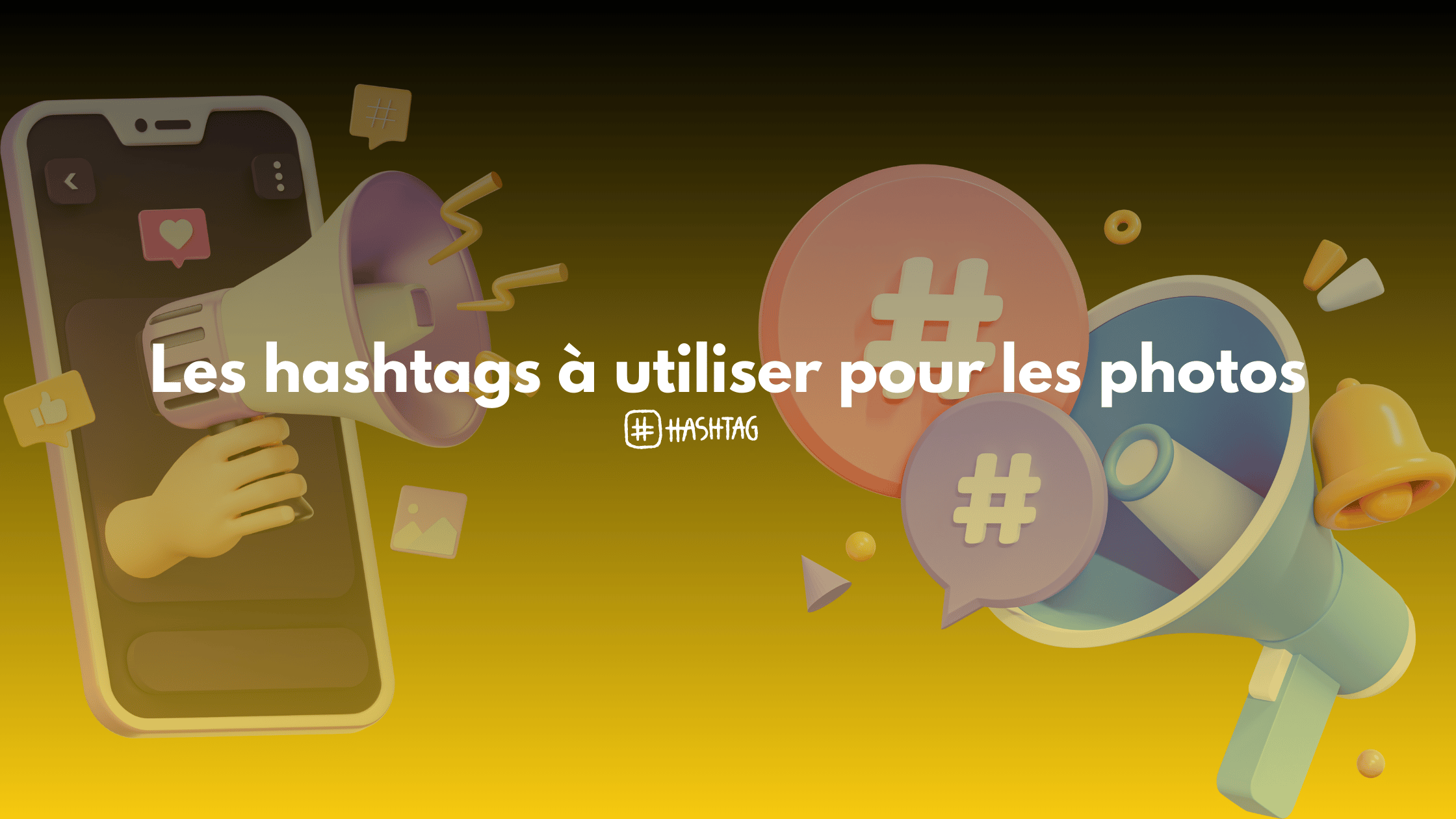





Leave a comment
All comments are moderated before being published.
This site is protected by hCaptcha and the hCaptcha Privacy Policy and Terms of Service apply.